|
Introduction to Computers (Overview) The Main Parts of a Computer System Items That Use Computers |
|
|
|
|
|
|
|
|
Introduction to Computers (Overview) The Main Parts of a Computer System Items That Use Computers |
|
|
|
|
|
|
|
|
|
| Introduction
to Computers: learn,
think, have fun What is a computer? A computer is a machine which follows a set of instructions to perform calculations or to store, process, and retrieve information. A sequence of instructions which tells a computer how to do something is called a program. A computer does not think. It only understands a specific program. A computer is not intelligent. However, it can follow instructions very fast. Some computers can perform more than 10 million instructions every second. Where can computers be found and what are they used for? offices - accounting, word processing schools - teaching, reference homes - games, records Can you name some items which use computers? microwave oven, car, video games, VCR |
|
|
|
 |
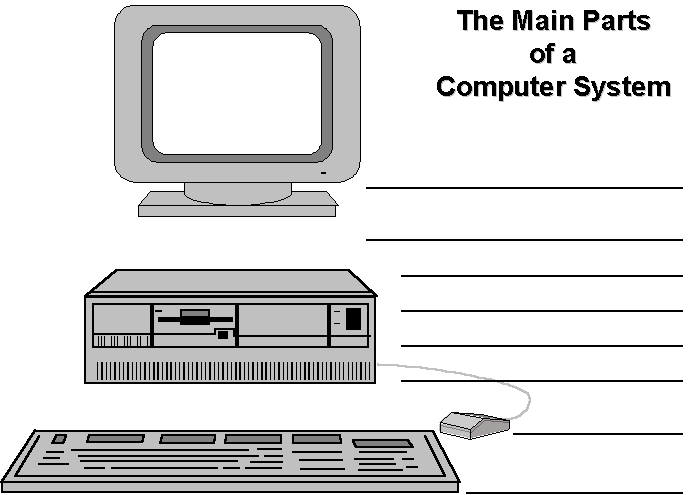 |
|
|
|