|
Examples of Computers Input Devices of a Computer System Output Devices of a Computer System Units of Storage |
|
|
|
|
|
Examples of Computers Input Devices of a Computer System Output Devices of a Computer System Units of Storage |
|
|
|
|
|
|
|
|
|
|
Good Examples of Computers: Possible Examples of
Computers: (sometimes they can be) Examples of Computers
- NOT: |
|
|
|
 |
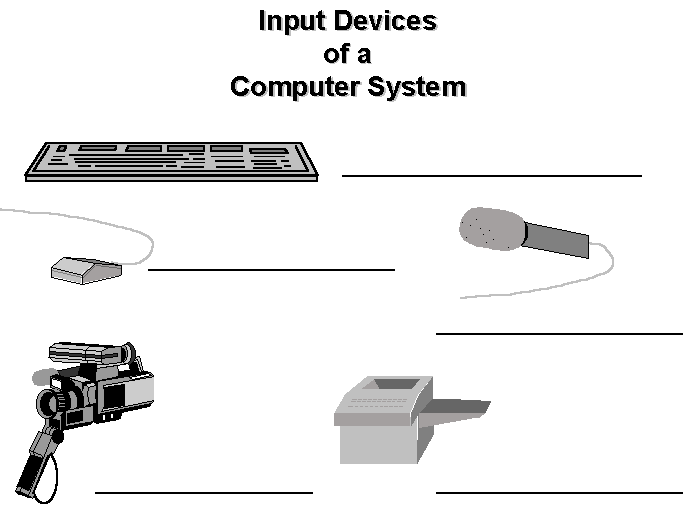 |
|
|
|
 |
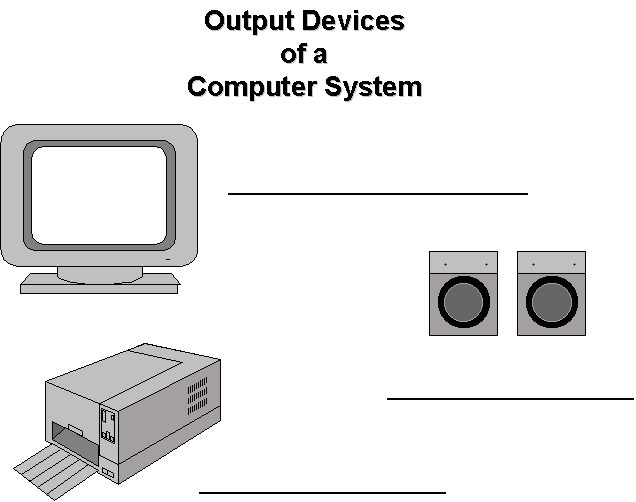 |
|
|
|
|
|
| The
basic unit of storage for a computer is a bit. 8 bits are grouped
together and called 1 byte. bits - binary digits binary numbers - numbers made up of 0 and 1 ‘bi’ means 2 => bicycle: 2 wheels byte - a group of 8 bits Short forms are used for large numbers of bytes - kilobytes (KB) and megabytes (MB). kilobyte = 1,024 bytes (8,192 bits) megabyte = 1,048,576 bytes (8,388,608 bits) 1 page of a book is about 2 KB of information. 2 KB = 2,048 bytes = 16,384 bits |
|
|
|